
- PASSWORD WIZARD WINDOWS 8 HOW TO
- PASSWORD WIZARD WINDOWS 8 INSTALL
- PASSWORD WIZARD WINDOWS 8 SOFTWARE
- PASSWORD WIZARD WINDOWS 8 WINDOWS 8.1
After reboot, you can logon the new user on Windows 8.1. Click Reboot button, when a confirm message pops up, remove your hack disk and clcik Yes.Ĥ. Type a new user name and password, click OK.ģ.
PASSWORD WIZARD WINDOWS 8 SOFTWARE
When the software run automatically and display a window, click Add User button.Ģ.
PASSWORD WIZARD WINDOWS 8 WINDOWS 8.1
Note that you also need to run the software to create a Windows 8.1 hack disk first and boot the computer from it.ġ. If you want to unlock your laptop without changing any user's password. Windows Password Rescuer Personal allows people to add new user to Windows 8.1 off-line. Method Two: Unlock Laptop Windows 8.1 by Creating A New User When a confirm message appears, take out your recovery disk and click Yes.Īfter reboot you can login Windows 8.1 without password! Time of the process may take you only 3 minutes! Now the password has been removed and shown blank. Its password will be removed instantly.Ħ. When a confirm massage pops up, click Yes. Click one user account and click Reset Password. All user accounts of your Windows 8.1 system will be listed.ĥ. Windows Password Rescuer Personal will run automatically and display a friendly window. Insert the disk to a laptop which you want to unlock, set the laptop to boot from the disk.Ĥ. Run the software to create a Windows password recovery disk by burning to a bootable CD/DVD or USB flash drive.ģ.
PASSWORD WIZARD WINDOWS 8 INSTALL
Download and install " Windows Password Rescuer Personal Opens a new window" on another PC.Ģ.
PASSWORD WIZARD WINDOWS 8 HOW TO
Please see how to unlock laptop password Windows 8.1 without password.ġ. Of course you just can hack into your own PC. This disk can be used to hack any computer installed Windows 8 operating system. All you need is downloading the software on an accessible computer and create a Windows password recovery disk. This is a professional Windows password reset tool which can instantly reset Windows 8.1/8/7/Vista/XP password for any laptop such as dell, hp, acer, Toshiba, Samsung, ibm, Lenovo, asus etc…. Method One: Reset laptop Windows 8 password with Password Rescuer Well, here I will introduce two effective ways to help you exactly unlock your laptop Windows 8. However, which is valid? And which can help you hack into your laptop without data lost? You may take lots of time to test them one by one until you are tired. Search for "reset Windows 8 password" you may found some solutions. Many people lost their Windows 8.1 password on laptop and have no idea to restore it. Free Download Buy Now($39.”I forgot my laptop password Windows 8/8.1 and a reset disk was not created, how to unlock my laptop without password?” Windows 8 Password Key always works and is your best choice.

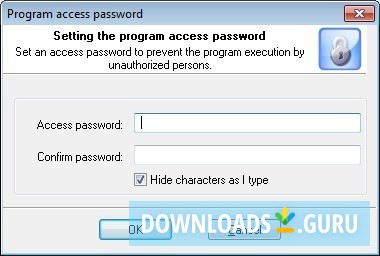
Choose picture password or PIN to access Windows 8, and then change your user password in "PC settings".Īfter reading this article, you must have a clear idea about how to hack Windows 8 login password. If you have created one of them, you can use it to hack Windows 8 login password: Start your locked PC and select the targeted user account. Windows 8 provides more secure options such as Picture Password and PIN. Method 3: How to Hack Windows 8 password with Picture Password/PIN You have to be cautious in using this method because it will make you permanently lose access to any e-mail messages or encrypted files that are on that account. So you may sign in to your computer with another admin account to hack Windows 8 user password. If you forgot your user password and there is someone has administrative privilege, you can have him to help you hack Windows 8 user password. Method 2: How to Hack Windows 8 user password with another Accessible Admin Account You can try the password you usually use for other devices or services like: Sometimes, you may just mix up your computer password with other passwords. Method 1: Try the Password You Usually Use Part 3: 3 Other Methods for Windows 8 Password Reset


 0 kommentar(er)
0 kommentar(er)
